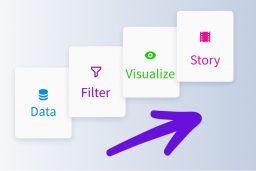It’s easy for service revenue to get lost or tangled up as your sales team scales. Although it’s a critical piece of your revenue it’s often rolled up into other metrics to save time, especially in the case of sales forecasting. However, the ability to accurately forecast service revenue individually from standard subscription MRR grants a great reward of stellar forecast accuracy and advanced pipeline comprehension.
Your first step is to ensure it’s clearly separated in your CRM. As with anything else, setting up your data correctly is always the foundation of analytics. Some CRMs give you the ability to organize attached revenue directly within the platform to some extent. Others may require you to set up multiple custom fields to categorize it. In both cases, it’s important to align on including or excluding it within your total amounts. This is up to your discretion, it only changes whether you will be rolling it up later on for your grand total forecast.
What should count as service revenue types?
Distinguishing it within your process is the next step. Define how you want to categorize it for individual calculation and forecasting. The more you break it down the more accurate you have the ability to become, however it also becomes harder to manage as you increase the number of categories. Finding the balance between the two might take some experimenting but it’s worth experimenting with.
One way to break them down is by the individual product such as:
- On-Boarding
- Additional Support Service
- Premium Feature 1
- Premium Feature 2
- Premium Feature 3
- …….
Another technique is to distinguish based on aggregating your service revenue into macro categories and then summing them up when totals are needed.
Example of this would be:
- Standard: Service revenue that is required on all closed deals
- Add-on: Service revenue that is upsell
- Customer Success: Service revenue that is additional support or custom work
Whichever way you go, it’s important to note one more time that consistent compliance is critical here. Unless you have a super-star team that updates your CRM religiously (hopefully you do!), it’s recommended that you explore additional resources that specialize in automatic data capture or analysis that will minimize the effort to divvy this up from your rep’s already busy hands.
Calculating your service revenue
Now that we have it defined, you’ll need to figure out exactly how much service revenue you are generating. One easy way to do this is to calculate your attach rate and then use this to drive your average service revenue amount on a per deal basis.
Service attach rate = (Total Service Bookings / Total Subscriptions)
Example: ($40,000 Total Service Bookings / $160,000 Total Subscriptions) = .25 Service Attach Rate
We can use this to find the average per deal service booking by dividing both sides by the number of deals in the time segment used.
Example: ($160,000 Total Subscriptions / 16 deals) x 0.25 Service Attach Rate = $4,000 Avg Service Amount
Forecasting your service revenue
Finally, we’ve reached the forecasting step. Depending on where you are at in your quarter, you’ll either utilize all of the deals in your pipeline or determine which deal stages you want to include based on how much time is left.
Sum of each stage where avg deal stage sales cycle <= Time left in Quarter:
((# of open opportunities in deal stage x Avg Service Amount) x confidence level of the deal stage)
Example: Time left in the quarter is 45 days. Avg sales cycle time is 60 days. Therefore, deals in stages 1-2 are not expected to close before quarter end. Stages 3-6 are expected to close at their standard confidence levels.
Projected service revenue in each stage:
Stage 3: (20 deals x $4,000) x 0.5 = $40,000
Stage 4: (15 deals x $4,000) x 0.6 = $36,000
Stage 5: (10 deals x $4,000) x 0.7 = $28,000
Stage 6: (5 deals x $4,000) x 0.9 = $18,000
Sum of stages 3-6: $122,000 = Total Incoming Projected Service Revenue
Total Incoming Projected Service Revenue + Total Quarter Service Revenue So Far = This Quarter’s Total Projected Service Revenue
Alternatively, there are some tools out there that can forecast service revenue for you so long as you have it defined in your CRM as discussed in the earlier steps. It’s a good idea to explore the automated sales forecasting route.
Understand the Impact
Now that you have a solid understanding of how your service revenue fits into your forecast, you can utilize it to increase the effectiveness of your planning and use the insight to gain a deeper understanding of your relationship with your customers. Companies that can translate this knowledge will not only increase the transparency of their sales process but also gain a better understanding of how to create the most value for their customers and accelerate their revenue growth.